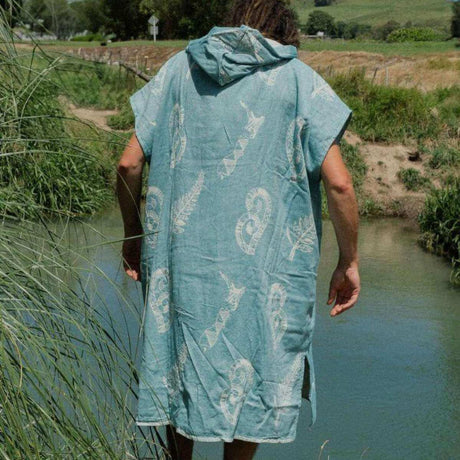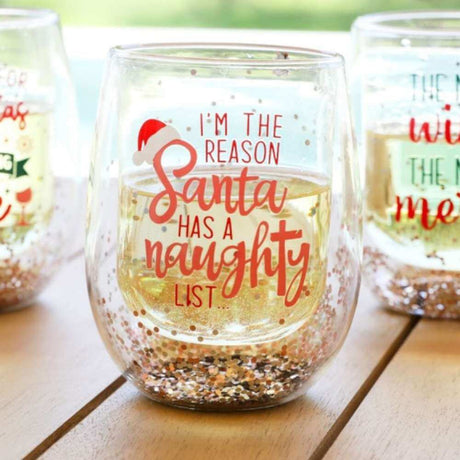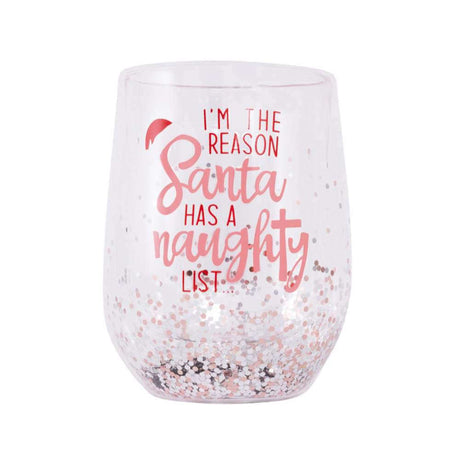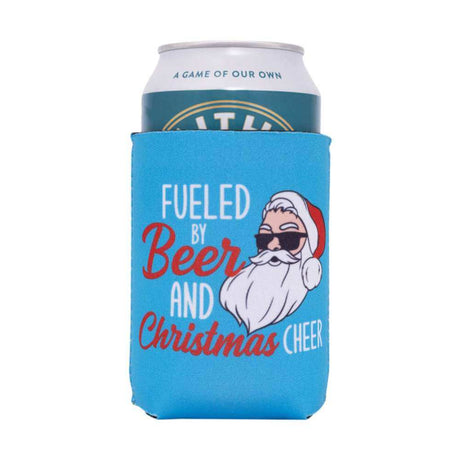How To Use My Wishlist 🧡
Here’s how to create a wishlist you can “accidentally” leave on the coffee table or email to the significant other. It’s also the perfect way to get organised early for Christmas and other occasions.
- Have a browse through our funky gifts and pick the things you love.
- Click the heart ❤️ under the Add to Cart button to add an item to your wishlist.
- Click Create Wishlist and name it anything you like (e.g., “My Christmas List”, “Birthday”, “Anniversary”). You can create multiple lists (e.g., “Christmas for Mum”, “Teachers”, “Work Secret Santa”).
- Keep exploring and add more items to the right list.
- When you’re ready to buy, click the heart icon at the top right, open your wishlist and add items to cart.
If you need a hand at any point, give us a shout — we’re always happy to help!
— The Funky Gifts Team